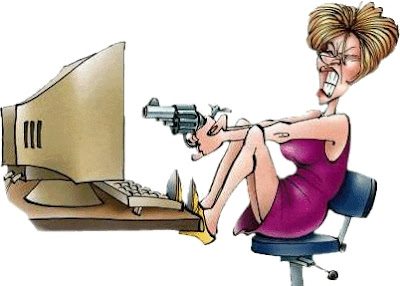
I'm thinking I just don't get RSS. I've recently joined Google Reader and it is a easier to look at program compared to Bloglines, but I'm still having issues. I have blogs I'd like to add to my list, they have RSS tags (little orange icons) for both entries and comments yet can do I find the URL for feeds? All I get is code for that page, what's the bit I need to give my reader so it knows where to check?
Any ideas?
*Frustrated and embittered*

4 comments:
To add a blog as a feed on Bloglines or Google reader you just need to copy the main url for the blog.
Click on 'home' or the blog name (if it is a live link), copy the url from the address line, and then paste this into whatever feed aggregator you are using.
When you see code when you click on the rss button copy the url from the code page and that should also link you to the rss feed for that page. An example of this can be seen here http://www.mplib.org/rss.asp You can copy the individual urls shown under the feeds, or click on the orange rss buttons and copy the url shown at the top of the screen.
Or if you are given options like on Lorcan Dempsey's blog http://orweblog.oclc.org/ just follow the rss links.
Ellen
In bloglines you add the URL for the blog itself ... the program picks up the RSS feeds.
Mylee (PLS)
Thanks to those who commented. And to show my faith I'm off to do as you suggest.
I really like putting my RSS feeds on my iGoogle homepage. It's very easy. Go to google in the top right hand corner using your google account sign into iGoogle. Click 'Add Stuff'. On the left click 'Add feed or gadget', then put in an address.
I have both your blogs on my page. All I did is copy the address and paste it in "Add stuff"
Post a Comment