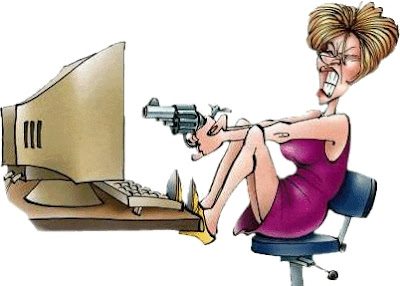Hmmm...
I'm sure that video online is wonderful. I'm sure the 2min clip of 'Laughing Jack' is hilarious and adorable. I'm sure the videos on the library building projects, staff orientations, book reviews or '10 ways how to ride a shopping trolley' are all very informative and add depth to any discussion on the above topics.
But I can't look at them and therefore no matter how wonderful,
YouTube or Google video are not useful. Even the
embedded video in the the Libraries Learning 2.0 blog didn't come up, I'm sitting here looking at a blank stretch of blog.
There are three reasons why I am unable to view any clips and at least two of them are going to be an issue to my customers.
Webmarshal: Pretty much any
YouTube or My Space site is blocked by
Webmarshal here at work. Now this would not be an issue for most customers at home but how many of them have nanny programs that would do the same thing as
Webmarshal?
Loading speed: Theoretically, broadband Internet is cheap and available to everyone. But in real life Broadband is still a lot of money and not all areas have access. As a dial up user I can tell you you CAN NOT use these sites with any ease. Until the government comes good with cheap broadband for all, loading speeds will always be an issue.
Out of date software: This is a biggie here at work and I'm thinking could be a real issue for people not confident computer users.
Certain versions of windows, and video viewing programs will not work on these sites. Though many of the viewing programs are free and can be downloaded, will an
unconfident user bother going to the trouble and often frustration of downloading a new version of the viewing program just to look at the library's clip.
So, no matter how wonderful it maybe to be able to communicate with your users by video on these sites I think we need to be prepared that sometimes they're not going to be able to access the video links. So by all means use video hosted on
YouTube or Google video, but remember to provide the information in some other form as well.